The GoLivePhone app seamlessly collaborates with the GoLiveClip, because your clip and your smartphone communicate with each other via Bluetooth connection. Your clip sends all data to the GoLivePhone app, which is displayed in the app - clearly and simply. In addition, the app translates the information into notifications whenever necessary. The GoLivePhone app works on Android 5.1 (or higher) and iOS 5 (or higher) smartphones with Bluetooth.You can download the GoLivePhone app for free here.Android’s system or ours?
We have developed our own variation of the smartphone operating system, designed to add an extra layer of serviceability to your device. Ideal for novice smartphone uses or people who value simplicity in this world of ever-growing smartphone complexity. You can however, also choose to use the normal Android menu. In that case, you just need to have the GoLivePhone app installed and present as a standard app. You decide what you find most comfortable – your device will adjust to your needs! (Android only)

A good example of the GoLiveClip and GoLivePhone app’s seamless collaboration is the way they work together to detect a fall - and send out a request for help. As soon as the GoLiveClip registers a possible fall, the GoLivePhone app automatically sends and alert to your emergency contacts.
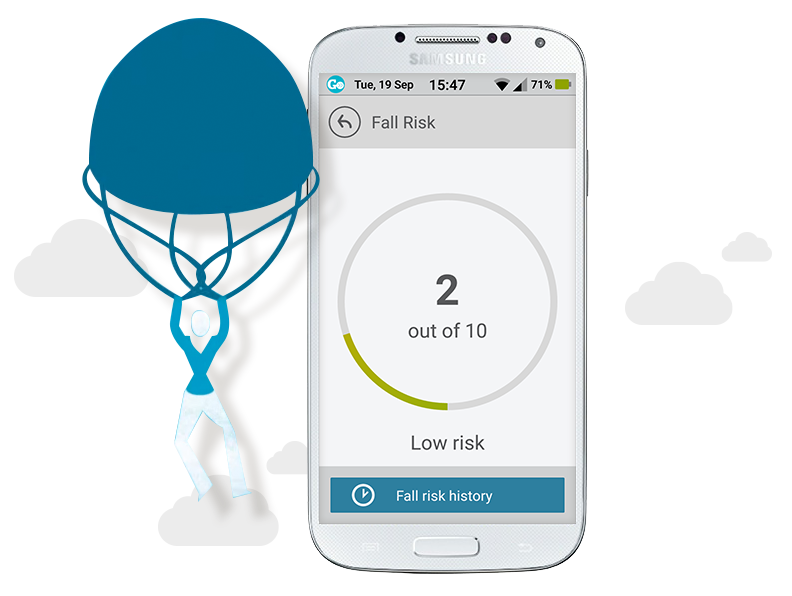
The GoLivePhone app displays the GoLiveClip’s measurements in clear overviews and visuals. Whether you feel slightly infirm or have just started your second youth: the app calculates and clearly displays your current fall risk. Want to know more about the reasons behind an increased or decreased fall risk? Just tap the part of the analysis you would like the app to elaborate on. The GoLiveActive app’s exercises will provide you with personalised exercises to improve balance and agility.

The GoLiveClip’s alarm button isn’t our only one: you will find an additional alarm button in the GoLivePhone app. A single push of a button is all it takes to call the local alarm number or one of your emergency contacts. Along with your request for help, your emergency contact or the local authorities will automatically receive your exact location. (Android only)
Here are just a few examples of the functions and tools contained in our GoLivePhone app. (Android only)
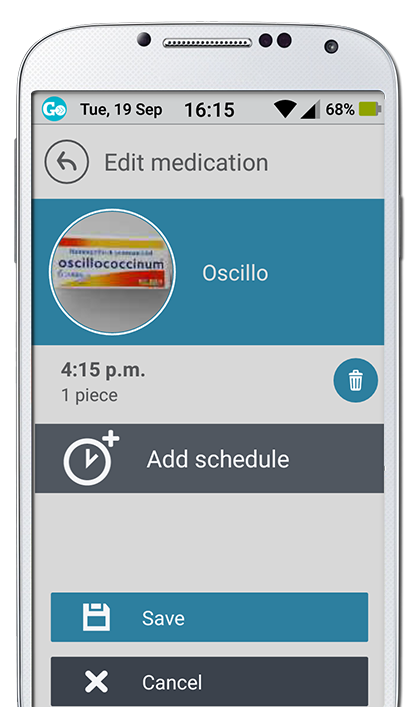
Your personal assistant will send you a reminder as soon as it is time to take your medication!
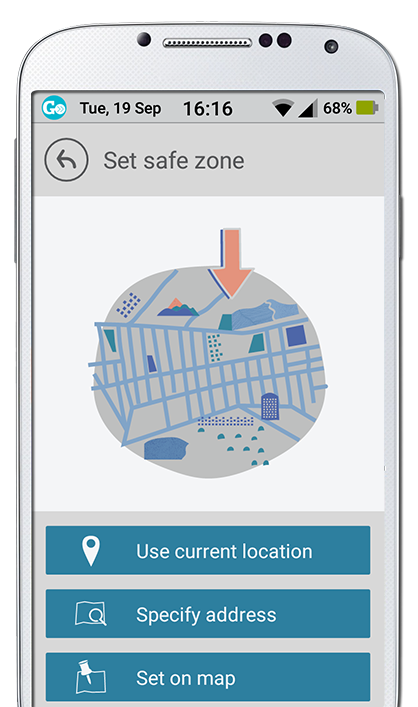
As soon as you stray too far from your home or destination, you will receive a warning notification. And if you like, this notification will be sent to your emergency contacts too. The GoLivePhone is equipped with a navigation system that will always get you home safely – using clear, easy-to-follow instructions.
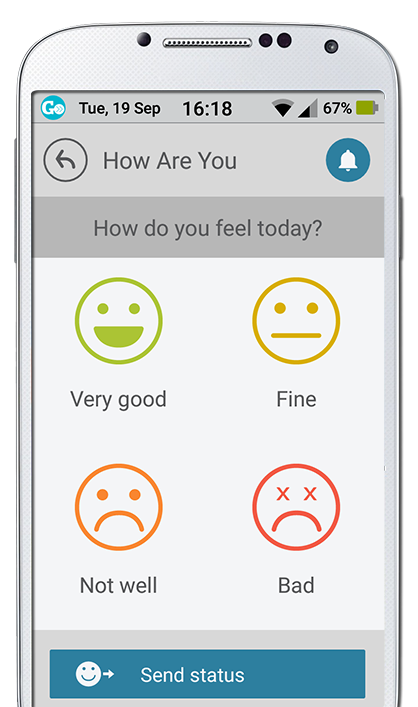
We tend to sometimes worry about our loved ones; while often, all it takes to let someone know how we’re doing is a small gesture. The GoLivePhone app makes that very easy: just tap a smiley icon that represents your current status and it will automatically be sent to your emergency contacts.
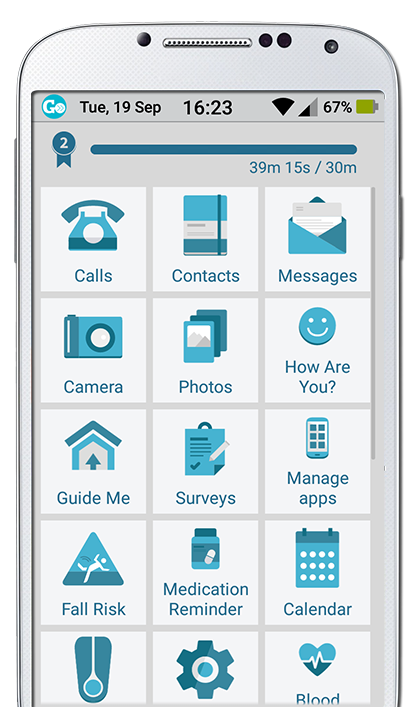
We want to make personal safety accessible to anyone! Which is why we put so much effort into making our services completely user-friendly. You decide which functions you want to use, as well as what your menu should look like. Our system is completely logical, and we provide a series of extensive up-to-date manuals online to give you the best GoLiveApp experience.
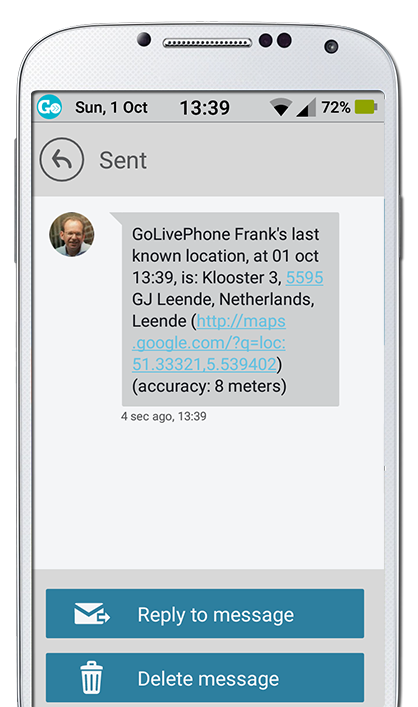
Do you like the idea someone knowing where to find you? You can choose to share your location with one or more selected contacts - providing not only yourself but also your loved ones with peace of mind.
The GoLiveClip continuously collects data about your movements. The GoLivePhone app displays this data using clear and simple screens. It tells you about the amount of steps you take, the amount of calories you burn, the amount of time you’re active, the distance you walk – and many more things. In addition, you can enable the ‘warning’ function; an emergency contact will then be warned in the case of an abnormal long period of inactivity.
All the GoLiveClip’s sophisticated measurements are sent to your smartphone automatically – you don’t have to do a thing. This happens in a completely non-invasive way. You don’t even have to keep track of the collected data, if you don’t want to. You will receive an automated warning as soon as abnormalities in your activity levels are detected.